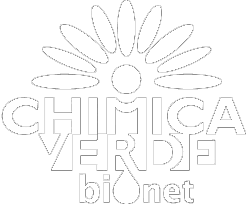- Choose the shape of the rug from the three options
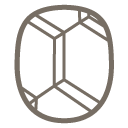
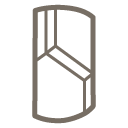
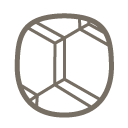 on the left of the configurator.
on the left of the configurator. - Click on the palette icon
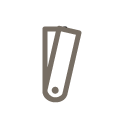 to see the colors.
to see the colors. - Select a shade and click on the part of the rug you want to color.
- Click on the icon
 at the bottom left to download the pdf with the final image of the rug you have created.
at the bottom left to download the pdf with the final image of the rug you have created.
Experience our materials: sign up to receive a free sample
"*" indicates required fields